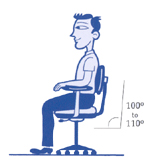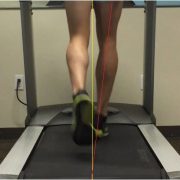Ergonomic Chair Setup
Comfortable desk work begins with proper chair setup. Follow these helpful tips to ensure a proper ergonomic chair setup.
Chair Setup
- Push your hips as far back as they can go in the chair.
- Adjust the seat height so your feet are flat on the floor and your knees are equal to, or slightly lower than, your hips.
- Sometimes the desk height forces you to have the chair higher than you what will allow you to touch the ground. If your feet don’t reach the ground put a small box under your desk to rest your feet on.
- The back of the chair should be at a 100°-110° reclined angle which should create an angle between your body and your thighs of 90° -100°.

From UCLA Ergonomics
- Make sure your upper and lower back are supported. Use extra cushions at the small of your back if your chair does not have adequate support.
- Adjust the armrests so that your shoulders are down and relaxed.
- If your armrests prevent your shoulders from being in a relaxed position, remove them.
- Keep your body straight with the head and neck upright and looking forward, not to the side. Do not hunch over or slouch.
OTHER TIPS
- Don’t cross your legs while sitting. This can cut off circulation and/or lead to hip problems.
- Make sure your chair seat has a soft, downward curved edge so that it does not dig into the back of your thighs. This can also cut off circulation.
- When purchasing a chair the best feature is its ability to adjust each component separately.
- If sitting is too painful, consider a standing workstation.
Next post “Ergonomic Keyboard and Mouse Setup”