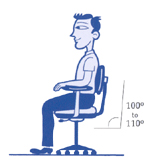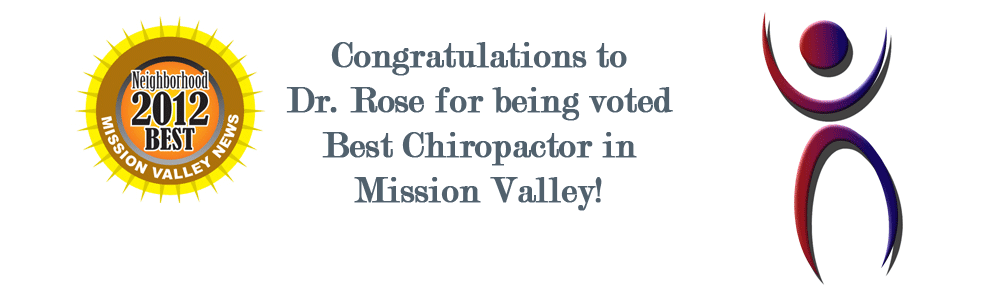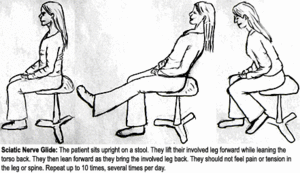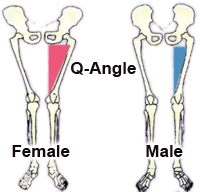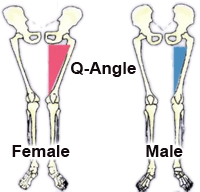The Power of ART – Active Release Technique
Struggling with carpal tunnel can be a debilitating experience. The inflammation around tissues and nerves in the wrist can make it difficult to perform daily tasks. The classic symptoms of carpal tunnel include numbness or pain that occurs on the thumb-side of the hand, pain that radiates up to the shoulder, and the muscles in the thumb becoming severely distorted. However, there is no need to suffer with this condition when there is ART (Active Release Technique) to help you relieve the symptoms.
One can experience the relief of the pain and numbness without invasive surgery or traditional procedures of medicine. The continuance of these symptoms is the direct result of misdiagnosis and the misinterpretation of what carpal tunnel actually is. It’s more than just the entrapment of one single nerve in the thumb; rather, it’s a more common problem that takes place further up the arm, in the muscle called the Pronator Terres. Because of this, adding a brace to the wrist can actually make the problem worse.
ART, on the other hand, is designed to eliminate the problem from the get-go, allowing patients to make a much faster recovery than with conventional methods. Instead of focusing on just one area, ART aims to restore unimpeded range of motion and function to the soft tissues of the arm and wrist.
Professionals who are trained in the technique of ART can evaluate the texture and mobility of soft tissue, and, using hand pressure, removes or breaks up the fibrous adhesions that are present in the soft tissues. This can drastically improve the recovery from this debilitating condition, and abate the symptoms for much longer periods of time between each treatment.
There are typically three levels of ART that are performed by the practitioner himself while the fourth requires the patient to be involved with the active movement of the tissue while the practitioner applies the required tension to improve the results of the treatment even more. It has been scientifically proven that patients who are actively involved with the process of their treatment are more likely to make a better recovery than those who don’t.
Understand the true source of the pain you’re experiencing, and take steps to resolving your condition before it becomes too much to handle.