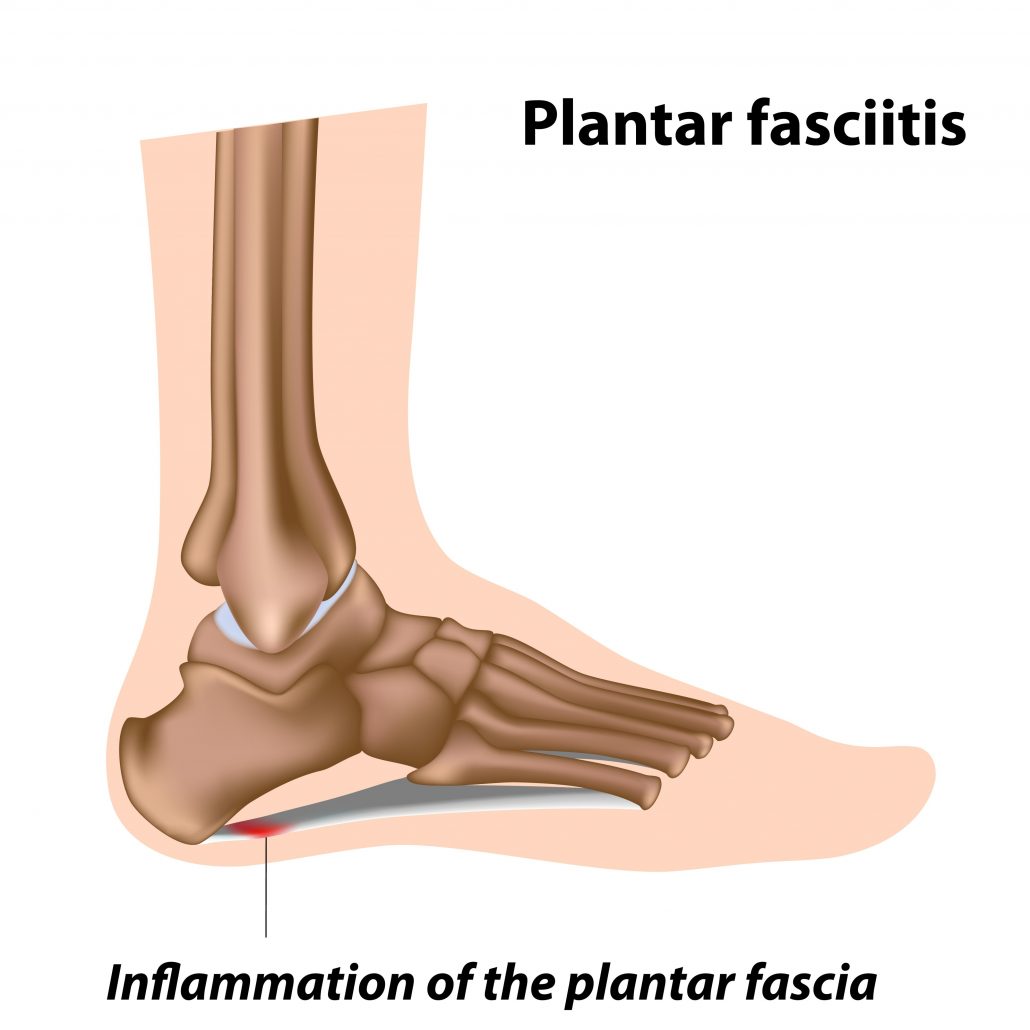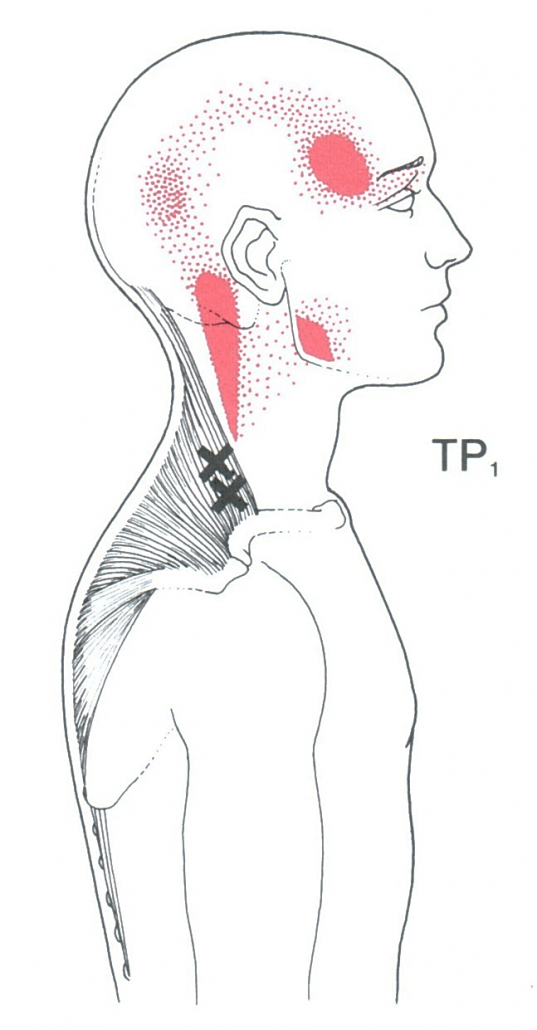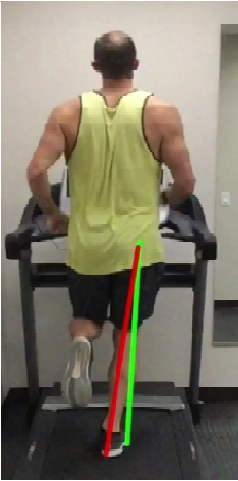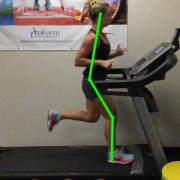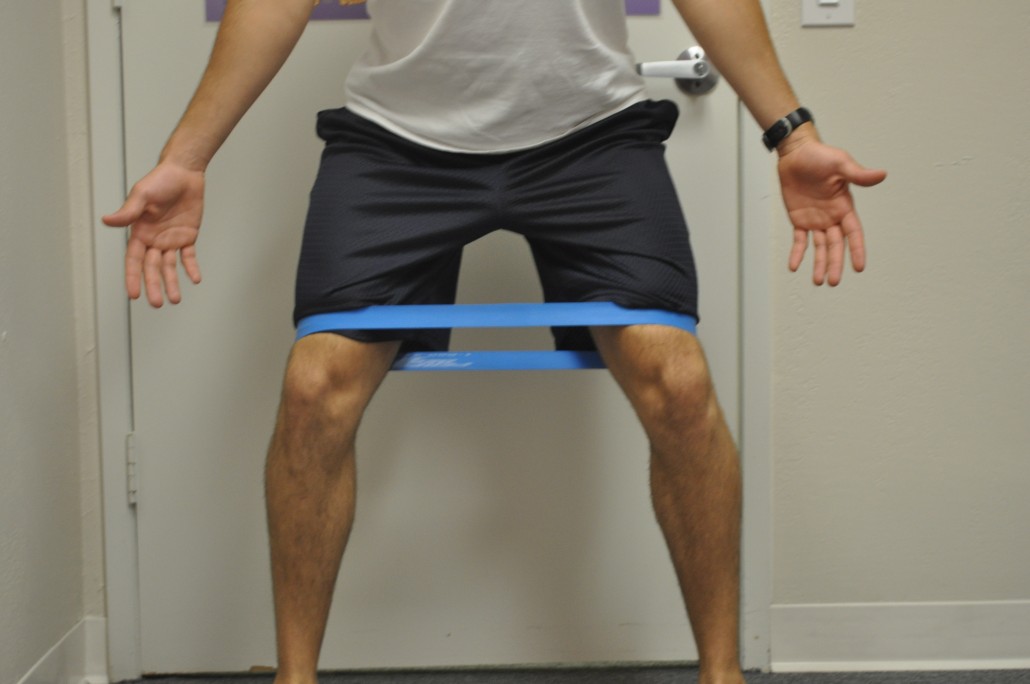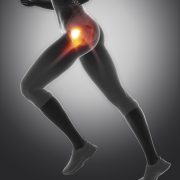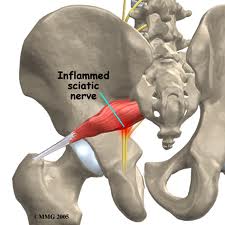Some of the links in this post are affiliate links. We may earn an affiliate commission if you click on a link and purchase an item we recommend. This doesn’t add any additional cost to you, but helps support our business.
Laptop Ergonomics: General Recommendations
Proper laptop ergonomics is very important for musculoskeletal health. We live a rapidly progressing digital age. More and more jobs are now performed part or full time remotely. Many people find themselves working from a number of different places and therefore primarily use a laptop. Laptops are versatile and convenient; they also cause a high amount of physical strain on the body. It is very important to practice proper laptop ergonomics.
Laptops do not put a person’s body into a proper position. Due to the attached key board, small screen, and low height, most users find themselves with poor posture through their backs, neck, shoulders, and arms. At 40 to 80 hours per week, this will result in back, neck, shoulder, head, arm and wrist injury sooner or later. This article will discuss helpful recommendations for proper laptop ergonomics.
Laptop Stand
Goal: Raise laptop screen so eye level is in the upper half of screen when sitting/standing with upright posture.
Reason: Reduce Strain to upper back, shoulders, neck and head by promoting proper posture while working.
Equipment Recommendation: Adjustable Laptop Stand
One the most important elements for proper laptop ergonomics is to raise the laptop higher on the work surface. To accomplish this, use a laptop stand. We recommend a laptop stand that is foldable, light, and is adjustable to accommodate sitting and standing posture. The Adjustable Laptop Stand by Rhino Flex is a stand we recommend for patients who work at least part time from home.
by Rhino Flex is a stand we recommend for patients who work at least part time from home.
We like this laptop stand for many different reasons. First, it is light and portable so it can be used on the go. You can set it up at home, coffee shops, office, you name it. Second, you can set it up to support a seated position and a standing position. For proper laptop ergonomics, having this ability is key to reduce strain to the body throughout the day. Finally, it has an adjustable leg system with measurements so you can quickly set it up and break it down between travel, seated, and standing positions; just remember the numbers!
Keyboard and Mouse
Goal: Keep arms closer to waist level and a slight downward bend at the elbow when screen is elevated.
Reason: Decrease strain to wrist, elbow, and shoulder.
Equipment: Logitech Bluetooth Keyboard and Mouse Combo
Most attached keyboards and mouse pads are again, terrible ergonomically. They often force your arms to work toward mid line and the mousing options (pad, stick, ball) are not as easy to use as a traditional mouse. Using a Bluetooth keyboard and mouse combo via a USB receiver on your laptop is the best way to go.
We recommend the Logitech Bluetooth Keyboard and Mouse Combo particularly when combined with a laptop stand. If you only use a laptop stand, then you will be forced to type like a T-Rex as the keyboard will be in front of your chest! This will eventually create issues with your arms, and posture. The mouse is a nice add on as the laptop mouse pads are not as efficient to use. Finally, having both the keyboard and mouse wireless is nice for on the go type of work and will help with proper positioning for your body.
particularly when combined with a laptop stand. If you only use a laptop stand, then you will be forced to type like a T-Rex as the keyboard will be in front of your chest! This will eventually create issues with your arms, and posture. The mouse is a nice add on as the laptop mouse pads are not as efficient to use. Finally, having both the keyboard and mouse wireless is nice for on the go type of work and will help with proper positioning for your body.
Standing Mat
Goal: Improve cushioning on standing surface while offering different positions to stand in.
Reason: Decrease forces traveling up body from standing.
Equipment: Standing Desk Anti-Fatigue Mat
The last item that is recommended for proper laptop ergonomics is an anti-fatigue mat. Standing on firm surfaces for extended periods of time can cause discomfort to the main weight bearing joints of the body. We recommend a standing desk anti-fatigue mat
 to help disperse the forces traveling up the body. This particular mat works well as it also offers several different shapes, angles to stand on to further vary your position throughout the workday.
to help disperse the forces traveling up the body. This particular mat works well as it also offers several different shapes, angles to stand on to further vary your position throughout the workday.
An important reminder for standing desks, vary your standing and seated position throughout the day! Many people transition to a standing desk and then stand all day long in the same position. Try different foot positions when standing, and work seated periodically throughout the day. Variety is key for proper laptop ergonomics.
Laptop Ergonomics: Conclusion
The combination of the above recommendations along with frequent mini breaks during the workday can help a lot with overall strain to the body. It is important to be aware of these fixes early on in your career to keep your body in the best shape possible. If you are suffering from posture related neck, back, head, and shoulder pain, we are happy to help! Our San Diego Chiropractors are conveniently located in Mission Valley. We are located near Downtown, Point Loma, Hillcrest, North Park, South Park, Golden Hill, and La Mesa. Our clinic also offers acupuncture, massage, and personally training. We believe in a well rounded approach to help a patient take the proper steps to optimal health. Schedule online or call our office at 619-818-4306.